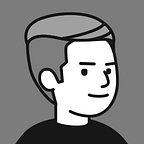How to move PLA from an Exchange to the Polygon PlayDapp Marketplace
How to buy PLA and bridge it from Ethereum to Polygon for use in the PlayDapp ecosystem explained
Hello PlayDapp Gamers!
We’ve been receiving a lot of questions about how to use PLA to enter the Polygon PlayDapp ecosystem and Marketplace so we’ve put together a quick guide to help you through the process. You’ll learn how to take your Ethereum PLA and bridge it on Polygon Proof-of-Stake Bridge so you can participate more easily in the PlayDapp Polygon ecosystem!
PlayDapp is currently holding a PLA Trading Event with $10,000 worth of PLA prizes available for users:
Quick Links
🔗 Buying PLA 🔗Buying PLA on a Decentralized exchange 🔗Using the Polygon Bridge 🔗Using PLA on Polygon
Where and How to Purchase PLA
PLA is the PlayDapp ecosystem token, and can be found on the Ethereum and Polygon network, it can be used on PlayDapp Marketplace as well as across PlayDapp’s interoperable games. Which network it’s on is important as you will require Polygon PLA for the Polygon PlayDapp Marketplace and Ethereum PLA for the Ethereum Marketplace.
You can purchase PLA either from a centralized exchange or a decentralized exchange. You can find a full list of exchanges where you can buy PLA here: playdapp.io. Note that some exchanges are exclusive to users from certain regions.
A centralized cryptocurrency exchange is a platform where you can buy or sell digital assets. Here, you have to trust a third party to monitor the transaction and secure the assets on behalf of the buyer and the seller. Such exchanges require you to submit your personal information for verification. PlayDapp is traded on centralized exchanges such as Coinbase, Upbit and Crypto.com, among others. Centralized exchanges will have a unique custodial wallet for each asset linked to your account.
This wallet address on the centralized exchange will also be used if you wish to convert your PLA to fiat. It is important to note that these exchanges hold their PLA in Ethereum so you will need to check your PLA is on Ethereum when you are trying to convert it to fiat. If not, you will need to bridge it to Ethereum from Polygon to be able to transfer and sell on an exchange.
A DEx or a decentralized cryptocurrency exchange is similar to a centralized one, except it doesn’t have a third party on which you can rely. All of the funds in this exchange remain stored on the blockchain. These platforms allow peer-to-peer (P2P) trading. The decentralized exchanges where you can purchase PLA are Uniswap and Quickswap. You will need Ethereum to pay for gas fees for transactions on Uniswap or MATIC for Quickswap.
You can use the official contract address as verified on platforms such as CoinMarketCap to trade and verify that you’re purchasing genuine PLA (https://coinmarketcap.com/currencies/playdapp/). Using a decentralized exchange will require you to possess a non-custodial wallet such as Metamask to use.
The Ethereum and Polygon addresses of PLA are displayed below, as listed on the Polygon network Token Mapper (https://mapper.matic.today/)
How to use the Polygon Proof-of-Stake Bridge
Once you purchase your PLA you will need to bridge it to Polygon from Ethereum on the Proof-of-Stake Bridge, unless you purchased it via Quickswap in which case it should already be on Polygon network. If you purchased your PLA from a Centralized Exchange you will need to transfer it from your exchange custodial wallet to your non-custodial wallet beforehand by sending it.
To find your recipient address for your non-custodial wallet simply click on the number below your account name as pictured. Always double-check that your address input is correct before sending funds as sending funds to the wrong address means your funds will be lost.
Visit https://wallet.polygon.technology/ on your web browser — this will prompt you to log in with your crypto wallet. This is the official Polygon Network Proof-of-Stake bridge and the only platform we recommend at this time for bridging PLA. Always double-check the url/source to make sure you’re safely using the correct site when connecting your wallet.
Click connect to a wallet and select your desired wallet, in this guide we’ll be using Metamask to illustrate the process.
Clicking the Metamask button, as shown above, will prompt a signature request. Click on Sign.
This will log you in, and navigate to Polygon Bridge.
Once you have done that, the Matic POS Bridge module will open. The token shown by default on this transfer module will be Ether. To change it click on Ether and you should be able to search through the tokens in your wallet, in this case you will want to select PLA.
Once you select the token, you will have the option to transfer the amount of your choice by typing in the amount you wish to transfer.
Once the amount is ascertained, click on transfer. The system will show a warning message for you to understand.
Click on Continue until you get to the final Confirm prompt from Metamask, make sure you have enough Ether to pay for the transaction’s gas fee. Double-check to make sure the details are correct before you click Confirm to finalize the transfer.
Once you confirm, the system will take around some time to bridge the tokens, roughly 7–8 minutes.
You can use the same site and process to bridge from Polygon to Ethereum as well by switching to the Polygon network which will allow you to bridge From Polygon to Ethereum.
You will also require MATIC in your connected wallet for gas fees across the Polygon network as well as on PlayDapp Marketplace. MATIC can be purchased on both Centralized Exchanges such as Binance as well as Decentralized Exchanges.
Simply connect your wallet with your funds to the PlayDapp Polygon Marketplace. The PlayDapp Marketplace on Polygon will also give you a small amount of MATIC to help you started once you register with a verified email, and you should be up and running. You can also use MATIC and Wrapped Ethereum on the PlayDapp Polygon Marketplace on https://market.matic.playdapp.com/
We hope this guide helped you become familiar with the process of entering the PlayDapp Polygon ecosystem. Welcome to the wonderful world of PLA on Polygon!
Team PlayDapp
Social Media
Twitter: https://twitter.com/playdapp_io
Telegram: https://t.me/playdapp_official
Medium: https://medium.com/playdappgames
Discord: https://discord.gg/5QMpnJ7
Facebook: https://www.facebook.com/playdapp.io