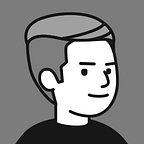Along with the Gods Play-to-Earn 2.0 Guide
Your comprehensive guide to the process of playing to earn in Along with the Gods
Hello Knights!
We’re pleased to announce that the Play-to-Earn system of Along with the Gods has been upgraded!
Players can earn up to 5 PLA per day from Daily Quests and 7000 PLA per week from PvP by staking PLAYZ NFTs and playing Along with the Gods in Play-to-Earn 2.0.
In Play-to-Earn 2.0, players will also no longer need to stake an SSR PLAYZ NFT for rewards. SSR PLAYZ NFTs will instead bestow 10 extra Major Arena Tickets per day.
Read on to find out everything you need to know about how to Play-to-Earn in Along with the Gods!
If you want to navigate to a specific section, click one of the buttons below!
Just Want to Learn What’s New?
For a quick overview of everything new:
For an in-depth look at the new PLAYZ NFT functionality and Durability system (we highly recommend reading this for all players, new and returning) :
Download and Install Along with the Gods
If you haven’t already downloaded and installed Along with the Gods you should head to Google Play Store right now and download the game. At the moment Along with the Gods is exclusively for Android mobile devices, however, you can play from desktop through an emulator such as Bluestacks if you don’t have one.
(Note: Users who are tagged as being from Republic of Korea, Hong Kong and Nepal will not have P2E and Item Manager features available due to local laws and regulations)
Connecting to P2E Server
When you start up the game you must select and log-in to the Play-to-Earn server to earn PLA rewards.
You must log-in to Item Manager from the Play-to-Earn server with a valid Polygon enabled wallet and wallet address. This will bind your wallet to your game account so you can start earning PLA rewards.
This address will be where you stake your NFTs from, manage your Heroes and Runes as NFTs and receive PLA rewards.
The Play-to-Earn server will start from a clean slate, meaning you will have to create a new game account when you log-in for the first time.
When you create an account in the Play-to-Earn server, this account will be permanently bound to the wallet address you use to log-in to Item Manager for the first time from the account. Each Game ID can only be bound to one wallet address.
Accessing Item Manager
Item Manager can be accessed from the Home screen of the game. You will need to be at Team Level 20+ to access Item Manager. You can raise your Team Level by playing various game modes such as Scenario.
Click on the Item Manager icon and you will open the in-game Item Manager menu. From here you will be able to either Seal game items to convert them into NFTs or open the Item Manager.
Click Item Manager to open the PlayDapp Item Manager web portal. You will be prompted to log in with your wallet to access your Item Manager account. If you don’t have a wallet you will need to create one.
Item Manager will be where you manage Game Items, Rune and Hero NFTs, PLAYZ NFTs as well as where you can claim and keep track of your PLA rewards.
Get a Wallet Account and MATIC
You can create a Portis wallet in the Item Manager through the game, at wallet.portis.io or PlayDapp Marketplace site at https://market.matic.playdapp.com/. Alternatively, you can set up a Metamask wallet or any other wallet that is compatible with WalletConnect and Polygon network.
Please note that these wallets must support Polygon Mainnet (chain id:137) network. Please also note that if the wallet is not set to Polygon Mainnet, users will not be able to log in.
To add Polygon Network to Metamask you can follow this guide from the official Polygon docs:
We highly recommend connecting with the same wallet address for Item Manager and Marketplace use.
If you already have another wallet you use, you can import an existing wallet such as Metamask in the Portis interface, following the guide below:
You can also export Portis to another wallet provider by going into the Menu and selecting Back Up Wallets.
Please note: if you intend to import an address from Metamask or other wallet services, you should import before connecting to Item Manager AND set the imported wallet to the default wallet via wallet.portis.io. This also applies to exported wallet addresses, please check which wallet is active before connecting to Item Manager.
Please also note that Along with the Gods’ blockchain functions all run on Polygon Network. PLAYZ NFTs used for staking as well as Along with the Gods Rune and Hero NFTs are all on Polygon. The PLA rewards you receive from the game will also be on Polygon.
Gas fees for ALL transactions on Polygon Network will require MATIC. You can acquire MATIC from centralized exchanges such as Binance or decentralized exchanges such as QuickSwap.
You can also purchase MATIC and WETH with your credit/debit card via Transak from the Marketplace website through the Add Funds option.
You should then register your email on the Marketplace and initialize your account and allow the PlayDapp Marketplace to handle your NFTs, which is a one-time process that will require some MATIC for gas.
Signing up and registering your email on the PlayDapp Polygon Marketplace will also grant you a small amount of MATIC to help you get started with transactions.
You can use the following guide to move PLA on Ethereum or ETH or any Ethereum token to the Polygon Chain and vice versa, you can also use the guide to bridge and swap tokens for MATIC:
Obtaining PLAYZ NFTs
Now that you’ve got your wallet and have registered for the PlayDapp Marketplace, the next step is to obtain the NFTs required to start earning.
Connecting with the same wallet for Item Manager and Marketplace will make the process as seamless as possible.
However if you wish to connect with an alternative wallet address you can transfer the NFTs after obtaining them.
Use the PlayDapp marketplace to buy three SR NFT, simple. Job done. You can also purchase an SSR PLAYZ NFT if you wish to receive the Major Arena Ticket Bonuses, however it is not necessary to earn Weekly PvP rewards. You can buy these NFT at https://market.matic.playdapp.com/
The next is to use the Merge and upgrade function to boost lower level R Grade NFT into SR or SSR, you can find out more about merging in this article.
Keep in mind this will be on the Polygon network and you will require MATIC for gas fees.
Staking PLAYZ NFTs
Once you’ve gotten your hands on your PLAYZ NFTs and made sure they’re held on the correct address, the next step is to stake it in Item Manager. You can think of staking as putting your NFTs to work. By staking your NFTs in Item Manager you can earn PLA tokens and other bonuses from playing the game.
Open up Item Manager and proceed to the Item Manager web portal and log in with Portis.
From here click on the Staking tab, here you will see your Staking NFT status. To Stake a PLAYZ NFT click on Start Staking, select your desired PLAYZ NFT, confirm your selection and sign the transaction. You should see a Success notification and that your Staking status is now ‘On’ if completed successfully.
For a full outline of the exact rules and conditions for Staking PLAYZ NFTs, you can refer to our Staking Guidelines:
Maintaining your PLAYZ NFT Durability in Item Manager
Daily Durability Reduction: 00:30 UTC+0 (SR, SSR)
PLAYZ NFTs will have a ‘Durability’ meter which degrades over time while they are Staking. Starting from 100, the Durability of a PLAYZ NFT affects how much a player can earn from Staking, and once a PLAYZ NFT’s Durability reaches 0 it is no longer able to earn PLA rewards form Staking and will change the Staking status of a player from On to Off.
Players can Repair the Durability of PLAYZ NFT by using PLA to fully repair a PLAYZ NFT.
For a full breakdown of the new system and how this will affect players you can read the guide here:
How to Play Daily Quests and Arena for PLA Rewards
Once you’ve set up your NFTs for staking through Portis you’ll need to actually play the game and fulfill those in-game conditions to earn PLA.
Daily Quests can be found in the Quests tab on the Home screen. You must complete all the Daily Quests to be eligible for the PLA rewards for the day. Please note that as you level up and unlock more content the number of Daily Quests you unlock will increase, thus requiring more Quests to be completed to earn rewards.
Staking 3 SR PLAYZ NFTs and completing all Daily quests will earn you 5 PLA daily
To access the Arena you will need to complete Scenario 8–1.
You can access the Arena from the Home screen.
Major Arena is where PvP Rankings will be taken from for Weekly PvP Arena Rewards.
Major Arena = PLA Ranking Rewards. Please note that the other Arena modes besides Major Arena will only give in-game item rewards and will not give PLA rewards.
PvP Rewards Table
While all players who Stake 3 SR PLAYZ NFTs and complete Daily Quests will receive 5 PLA, Major Arena Ranking PLA rewards will depend on how high players rank.
In Play-to-Earn 2.0, players will no longer need to stake an SSR PLAYZ NFT for rewards. SSR PLAYZ NFTs will instead bestow 10 extra Major Arena Tickets per day.
Players can collect their Major Arena Tickets from Staking in Item Manager in-game through the NFT Benefits tab.
This is the flagship Arena mode in Along with the Gods and consists of PvP 5v5 Hero battles, with no restrictions on the type of Heroes you can use. Set your Attack team with your desired Heroes.
You can adjust your team strategy according to your opponent as well. Along with the Gods rewards players who utilize superior tactics so make sure to do your best! Collect Heroes, upgrade your Heroes and formulate the best tactics to climb higher and earn more.
To enter a battle go to Arena> Major Arena > Enter Arena > Select and Battle the user you want and after viewing their team you can click Start if you wish to proceed. Each Arena battle will consume one Arena ticket.
You can increase the amount of Major Arena tickets you’re able to use by increasing your Honor Level and purchasing and staking SSR PLAYZ NFTs.
Claiming PLA Rewards
You can claim PLA rewards directly from the Item Manager home screen. Simply click on Get Reward and you will be able to claim all the available PLA rewards you have earned. After claiming successfully, the PLA tokens will be held in your bound wallet address.
Durability Reduction and PLA Reward Pay-Out Times
P2E 1.0 (old)
Daily PLA Rewards: 00:02 UTC+0
Weekly PLA Rewards: 00:50 UTC+0 Every Wednesday
P2E 2.0 (current)
Daily PLA Rewards: 00:30 UTC+0 daily compensation payment
Daily Durability Reduction: 00:30 UTC+0 (SR, SSR)
Weekly PLA Rewards: 00:15 UTC+0 Every Wednesday
Selling Game Items for Profit
You can buy and sell NFTs on PlayDapp’s Polygon Marketplace. This includes the NFTs you need to stake for earning and also Rune and Hero NFTs.
Many players use selling Runes and Hero NFTs on the PlayDapp Marketplace as an alternative or supplementary way of earning income within Along with the Gods.
To sell Runes and Heroes you will need to convert them from the game into NFTs via Sealing in Item Manager. Important to note is that only 6-star +15 Runes and 6-star Ancient God Heroes (excluding Cerberus) are able to be converted into NFTs.
Please ensure you have MATIC for gas fees in your wallet before beginning this process!
This process requires you to purchase Sealing Scrolls from the Shop in-game, one Sealing Scroll will Seal one Game Item/NFT. Once the NFT conversion process is complete in Item Manager you can then take your NFTs from Item Manager and list them on PlayDapp’s Polygon Marketplace.
You can list your NFTs on PlayDapp Polygon Marketplace by clicking on Sell on the top bar which will display NFTs in your possession. You can then choose to either Sell individually or package NFTs together to sell as a Bundle.
Listing NFTs will give you options as to whether you wish to sell at a fixed price or auction, and which currency you wish to receive payment in. Other players may also choose to make offers on your NFTs which you can either accept or deny. If another player buys your listed NFT you’ll receive the payment in your wallet.
Helpful Communities and Guides
There are always other players and community members who are willing to help you and answer your questions about any topic from how to connect your wallet to which Hero to use in Arena mode in our community channels as well!
Facebook: https://www.facebook.com/groups/AlongWithTheGods
Discord: https://discord.gg/5QMpnJ7 in the #along-with-the-gods channel
Moot: https://moot.us/lounges/345/
PlayDapp Games Telegram: https://t.me/cryptodozer_io
Twitter: https://twitter.com/AWTG_PlayDapp
You can also find various guides written by users and PlayDapp in their respective sections on our Moot and Medium!
We hope this guide helped you understand the many ways in which players are able to earn in Along with the Gods! What are you waiting for? Start playing and earning now!
Team PlayDapp
Social Media
Facebook: https://www.facebook.com/groups/AlongWithTheGods/
Moot: https://moot.us/lounges/345/
Twitter: https://twitter.com/AWTG_PlayDapp
Medium: https://medium.com/dozerfriends
Discord: https://discord.gg/5QMpnJ7
Telegram: https://t.me/cryptodozer_io
Reddit: https://www.reddit.com/user/playdapp_io